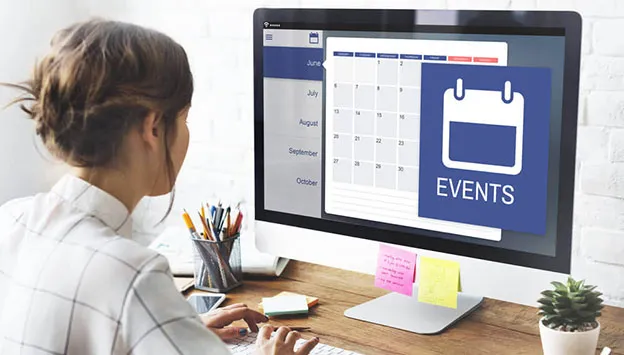Facebook Events are a valuable & free way of promoting upcoming events for your business. The Facebook event will succeed or fail within its Facebook events page, take your time, set it up correctly and your event is bound to succeed. Alongside the event there needs to be a build of anticipation to the upcoming event, which may include countdowns, release date, drip feeding information bit by bit to build interest.
Here are
some of our top tips for setting up a successful event:
- Tell a story: use your business stories as a countdown for the 5 days before you publish your event. This will build up anticipation and will also be a daily reminder that ‘the big reveal is happening in 5 days’. On the day of the event, use the previous 5 days of graphics as a countdown in 5 stories and then reveal your event on the last story. These can also be posted daily to your business profile.
- Cover photo: Your cover photo (1920X 1080 pixels) should attract attention and be representative of your event. This is the image that appears if attendees share your event with others on Facebook or if you decide to put a paid advertisement behind your event.
- Shorter is Sweeter: Due to the smaller mobile screen size keep your event name short, sweet and to the point. Test it on mobile before you publish to ensure you can read the full title.
- Get the basics right: Facebook’s algorithm will recommend events to users based on several factors, one of them is geographical location. It’s important that the event’s information is correct including its location and time of the event.
- Description: Make descriptions easy to read, this is where people will get all their information on your event from. Don’t over populate this area with unnecessary information, if you have a website with more detailed information link it for them to go and read.
- Be sure to also select the appropriate event category: The algorithm will show this event to people who have similar interests or have previously attended events from the event category
- Cross-Promote with Event Co-Hosts: If you’re working with another business to plan and market an event, consider utilising your partner’s Facebook followers to help generate attention and increase event responses.
- Add a ticket link: Let people know where they can get tickets for your event, if you have a website add the URL to the dedicated area for tickets. If your using Eventbrite, you can now sell ticket or enable free registration directly on Facebook. This new checkout experience results in a 2x increase in actual ticket sales (Facebook data in partnership with Eventbrite, 2017).
- Keep promoting: Don’t let your event just sit there and hope it will gain traction naturally. Post updates about the upcoming events to the business timeline. Keep sharing an upcoming event on your business page so your followers can see the event which will generate interest, especially if you keep sharing it in the lead up to the event.
- Don’t spam your event: Less is more here, although it may seem like a good idea to constantly keep posting and sending notifications to attendees, according to Facebook’s own Event marketing research, events that send lots of notifications experience considerable audience disengagement.
- Give attendees the insider info: Sharing pre-event setting up and last-minute additions to the event to further excite existing attendees is a great idea because it further engages them and will also give them a last-minute reminder that the event is soon.
- Learn from your event. Facebook Event Insights allows you to view insights about the people your events have reached and their response to each event.
“Facebook isn’t just the world’s most
popular social media platform. It’s also a powerful events hub. With 490
million people using Facebook events every month, it’s the discovery site
everyone turns to when they want to find out what’s going on.”
Virginia Maloney of the Facebook Events team